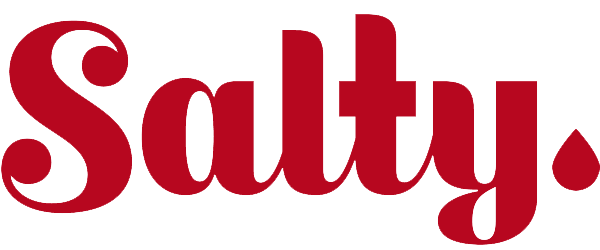First things first: once the shutter clicks on your phone, camera, or webcam, that image is yours. Instantly, it’s copyrighted with you as the sole and rightful owner. If someone takes your images, uses them without your permission, and/or claims ownership, you have the ability to sue and win.
This, however, gets complicated by the fact that you have to prove that you created the original file without any third-party support. Plus, even if you win, you can only win monetary compensation for the actual damages inflicted, i.e. loss of business or loss of income. Officially registering your images with the U.S. Copyright office can reduce court time, provide government-backed legal evidence of ownership, and make you eligible for to receive monetary compensation for statutory damages. That is, if you win a suit, you will receive compensation for lost income (actual damages) and a bonus amount per infringement upwards of $150,000. In other words, if you register, you will receive full protection under US and international copyright laws. If someone has posted your images without your consent, they are more likely to remove them if there are real legal consequences for them.
So, here’s how to submit your images to the U.S. Copyright Office:
- Have all your images organized in a zip folder. The Copyright office allows up to 750 images to be registered together that were created in the same year. Keep in mind that published and unpublished images must be registered separately. A privately shared image is not a published image. A published image is considered any image accessible to the public.
- Create a list of all the photographs, titles, and file names to be included with the images upon upload. This file needs to be an Excel (.xls, .xlsx) or PDF as it will be used later on during the application process. If you don’t have titles, the file name can substitute as the official title. For more information on formatting, visit https://www.copyright.gov/eco/help/group/gruph.html#reqlist
- Go to https://www.copyright.gov/registration/
- Create an account with the Electronic Copyright Office Registration System
- Fill out the registration application under “Register a group of Photographs.” You can preview the application here process here.
- Pay registration of $35 to $55 depending on the type of photos.
- Upload batch of photos.
More helpful notes:
- You only have to pay the registration fee once for the batch you upload, so upload as many as you can to be cost effective.
- Copyrights last 70 years after the authors death.
- Avoid third-party, non-governmental registration services as they do not equate to official registration with the US Copyright office.
- The processing time for your images can be up to 8 months. This time can be shortened but will include higher fees.
- To add extra protection, add a visible or invisible watermark to your images with a photo editing software or online resource.
- You can also add your name as the author into the metadata of your photo for more security.
- Being the registered owner of a copyright on a work is not irrefutable proof that the registered work is original. However, the other person must provide clear and convincing evidence their images are original which would be exceptionally difficult without memory cards and metadata support.